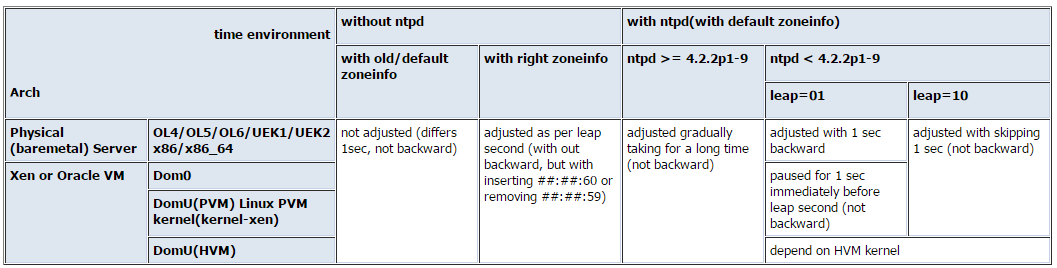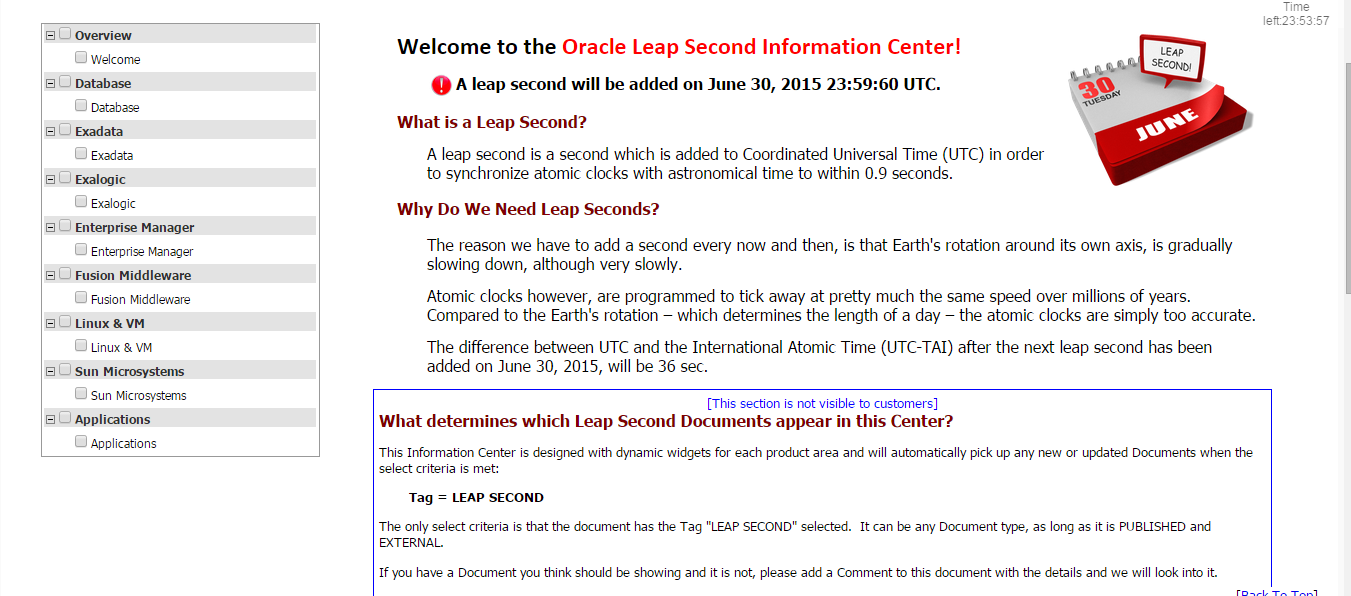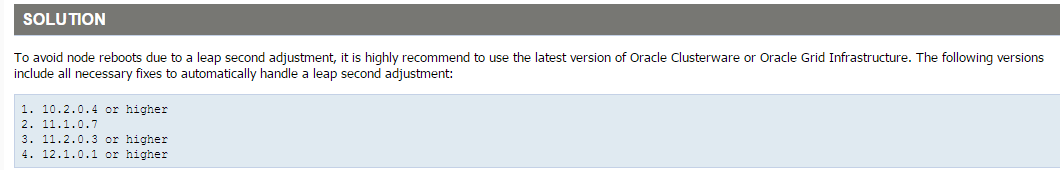测试目的: 使用SPM(Sql Plan Management)固定执行计划和hint中指定no index,谁的优先级高?
.
固定执行计划-使用SQL Tuning Advisor
固定执行计划-手工指定PLAN OUTLINE
固定执行计划-手工指定索引名称的方式
固定执行计划-使用coe_xfr_sql_profile固定执行计划
固定执行计划-使用SPM(Sql Plan Management)固定执行计划
.
在Oracle 11g前,我们可以借助存储大纲(Stored Outline)和SQL Profile来帮助我们固定某个SQL语句的执行计划。
11g中,Oracle 提供了SPM(Sql Plan Management)。
通过这个特性,可以考虑让Oracle自动去判断某个SQL的新的执行计划是否更加合理(成本更低),只有在新的执行计划比原来的执行计划更好才会被使用,从而保护了执行计划的稳定性和SQL语句的执行效率。
可以考虑手工捕获和自动捕获两种方式,这里我们采用手工捕获(11.2的缺省设置是非自动捕获)。
首先查看当前为禁止自动捕获的状态:
SYS@lunardb>show parameter optimizer_capture_sql_plan_baselines NAME TYPE VALUE ------------------------------------ ----------- ------------------------------ optimizer_capture_sql_plan_baselines boolean FALSE SYS@lunardb>
当前SPM中没有内容:
LUNAR@lunardb>select signature,sql_handle,plan_name,origin,enabled,accepted,autopurge from dba_sql_plan_baselines; no rows selected Elapsed: 00:00:00.00 LUNAR@lunardb>
手工加载一个SQL到SPM中:
LUNAR@lunardb>declare
2 l_plans_loaded PLS_INTEGER;
3 begin
4 l_plans_loaded := DBMS_SPM.load_plans_from_cursor_cache(sql_id => '&sql_id');
5 DBMS_OUTPUT.put_line('Plans Loaded: ' || l_plans_loaded);
6 END;
7 /
Enter value for sql_id: bjgduva68mbqm
old 4: l_plans_loaded := DBMS_SPM.load_plans_from_cursor_cache(sql_id => '&sql_id');
new 4: l_plans_loaded := DBMS_SPM.load_plans_from_cursor_cache(sql_id => 'bjgduva68mbqm');
Plans Loaded: 1
PL/SQL procedure successfully completed.
Elapsed: 00:00:00.21
LUNAR@lunardb>
LUNAR@lunardb>select signature,sql_handle,plan_name,origin,enabled,accepted,autopurge from dba_sql_plan_baselines;
SIGNATURE SQL_HANDLE PLAN_NAME ORIGIN ENA ACC AUT
---------------- ------------------------------ ------------------------------ -------------- --- --- ---
6.5941520220E+17 SQL_0926b6a1f69f6f5c SQL_PLAN_0k9pqn7v9yvuw02b73393 MANUAL-LOAD YES YES YES
Elapsed: 00:00:00.01
LUNAR@lunardb>
由于上一个测试,我们已经有了正确的执行计划,即:
LUNAR@lunardb>select * from table(dbms_xplan.display_cursor(sql_id=>'bjgduva68mbqm')) where plan_table_output like ('Plan hash value%');
PLAN_TABLE_OUTPUT
--------------------------------------------------------------------------------------------------------------------------------------------------------------------------------------------------------
Plan hash value: 3241900148
Elapsed: 00:00:00.02
LUNAR@lunardb>
LUNAR@lunardb>select SQL_HANDLE, PLAN_NAME, ENABLED, ACCEPTED, SQL_TEXT
2 from DBA_SQL_PLAN_BASELINES
3 where ACCEPTED = 'YES'
4 order by LAST_MODIFIED;
SQL_HANDLE PLAN_NAME ENA ACC SQL_TEXT
------------------------------ ------------------------------ --- --- --------------------------------------------------------------------------------
SQL_0926b6a1f69f6f5c SQL_PLAN_0k9pqn7v9yvuw02b73393 YES YES select /*+ no_index(lunartest1 idx_lunartest1_n) */ * from lunartest1 where n=1
Elapsed: 00:00:00.01
LUNAR@lunardb>
下面,我们装载指定的执行计划:
LUNAR@lunardb>variable cnt number ;
LUNAR@lunardb>exec :cnt :=dbms_spm.LOAD_PLANS_FROM_CURSOR_CACHE (SQL_ID => '&SQL_ID',PLAN_HASH_VALUE => &plan_hash_value, SQL_HANDLE => '&SQL_HANDLE' ) ;
Enter value for sql_id: bjgduva68mbqm
Enter value for plan_hash_value: 1172089107
Enter value for sql_handle: SQL_0926b6a1f69f6f5c
PL/SQL procedure successfully completed.
Elapsed: 00:00:00.02
LUNAR@lunardb>select signature,sql_handle,plan_name,origin,enabled,accepted,autopurge
2 from dba_sql_plan_baselines where CREATED>sysdate-1/48 order by created;
SIGNATURE SQL_HANDLE PLAN_NAME ORIGIN ENA ACC AUT
---------------------- ------------------------------ ------------------------------ -------------- --- --- ---
659415202199990108 SQL_0926b6a1f69f6f5c SQL_PLAN_0k9pqn7v9yvuw02b73393 MANUAL-LOAD YES YES YES
Elapsed: 00:00:00.00
LUNAR@lunardb>
确认该执行计划的OUTLINE:
LUNAR@lunardb>SELECT extractValue(value(h),'.') AS hint
2 FROM sys.sqlobj$data od, sys.sqlobj$ so,
3 table(xmlsequence(extract(xmltype(od.comp_data),'/outline_data/hint'))) h
4 WHERE so.name = 'SQL_PLAN_0k9pqn7v9yvuw02b73393'
5 AND so.signature = od.signature
6 AND so.category = od.category
7 AND so.obj_type = od.obj_type
8 AND so.plan_id = od.plan_id;
HINT
--------------------------------------------------------------------------------------------------------------------------------------------------------------------------------------------------------
IGNORE_OPTIM_EMBEDDED_HINTS
OPTIMIZER_FEATURES_ENABLE('11.2.0.4')
DB_VERSION('11.2.0.4')
ALL_ROWS
OUTLINE_LEAF(@"SEL$1")
INDEX(@"SEL$1" "LUNARTEST1"@"SEL$1" ("LUNARTEST1"."N"))
6 rows selected.
Elapsed: 00:00:00.08
LUNAR@lunardb>
这里看到是我们需要的走索引的outline,详细的OUTLINE信息如下:
LUNAR@lunardb>SELECT extractValue(value(h),'.') AS hint
2 FROM sys.sqlobj$data od, sys.sqlobj$ so,
3 table(xmlsequence(extract(xmltype(od.comp_data),'/outline_data/hint'))) h
4 WHERE so.signature = '659415202199990108'
5 AND so.signature = od.signature
6 AND so.category = od.category
7 AND so.obj_type = od.obj_type
8 AND so.plan_id = od.plan_id;
HINT
--------------------------------------------------------------------------------------------------------------------------------------------------------------------------------------------------------
BEGIN_OUTLINE_DATA
IGNORE_OPTIM_EMBEDDED_HINTS
OPTIMIZER_FEATURES_ENABLE('11.2.0.4')
DB_VERSION('11.2.0.4')
ALL_ROWS
OUTLINE_LEAF(@"SEL$1")
INDEX(@"SEL$1" "LUNARTEST1"@"SEL$1" ("LUNARTEST1"."N"))
END_OUTLINE_DATA
IGNORE_OPTIM_EMBEDDED_HINTS
OPTIMIZER_FEATURES_ENABLE('11.2.0.4')
DB_VERSION('11.2.0.4')
ALL_ROWS
OUTLINE_LEAF(@"SEL$1")
INDEX(@"SEL$1" "LUNARTEST1"@"SEL$1" ("LUNARTEST1"."N"))
14 rows selected.
Elapsed: 00:00:00.10
LUNAR@lunardb>
现在我们删除profile以前用coe绑定的sql profile:
LUNAR@lunardb>SELECT * FROM DBA_SQL_PROFILES;
NAME CATEGORY SIGNATURE SQL_TEXT
------------------------------ ------------------------------ ---------------------- --------------------------------------------------------------------------------
CREATED LAST_MODIFIED
--------------------------------------------------------------------------- ---------------------------------------------------------------------------
DESCRIPTION
--------------------------------------------------------------------------------------------------------------------------------------------------------------------------------------------------------
TYPE STATUS FOR TASK_ID TASK_EXEC_NAME TASK_OBJ_ID TASK_FND_ID TASK_REC_ID
------- -------- --- ---------------- ------------------------------ ---------------- ---------------- ----------------
coe_bjgduva68mbqm_3241900148 DEFAULT 659415202199990108 select /*+ no_index(lunartest1 idx_lunartest1_n) */ * from lunartest1 where n=1
12-JAN-16 11.24.18.000000 AM 12-JAN-16 11.40.52.000000 AM
coe bjgduva68mbqm 3241900148 659415202199990108 9900816299026594015
MANUAL ENABLED NO
Elapsed: 00:00:00.01
LUNAR@lunardb>
LUNAR@lunardb>exec dbms_sqltune.drop_sql_profile('coe_bjgduva68mbqm_3241900148');
PL/SQL procedure successfully completed.
Elapsed: 00:00:00.01
LUNAR@lunardb>SELECT * FROM DBA_SQL_PROFILES;
no rows selected
Elapsed: 00:00:00.00
LUNAR@lunardb>
再次验证SPM的执行计划:
LUNAR@lunardb>select * from table(dbms_xplan.DISPLAY_SQL_PLAN_BASELINE('&sql_handle','&PLAN_NAME'));
Enter value for sql_handle: SQL_0926b6a1f69f6f5c
Enter value for plan_name: SQL_PLAN_0k9pqn7v9yvuw02b73393
old 1: select * from table(dbms_xplan.DISPLAY_SQL_PLAN_BASELINE('&sql_handle','&PLAN_NAME'))
new 1: select * from table(dbms_xplan.DISPLAY_SQL_PLAN_BASELINE('SQL_0926b6a1f69f6f5c','SQL_PLAN_0k9pqn7v9yvuw02b73393'))
PLAN_TABLE_OUTPUT
--------------------------------------------------------------------------------------------------------------------------------------------------------------------------------------------------------
--------------------------------------------------------------------------------
SQL handle: SQL_0926b6a1f69f6f5c
SQL text: select /*+ no_index(lunartest1 idx_lunartest1_n) */ * from lunartest1
where n=1
--------------------------------------------------------------------------------
--------------------------------------------------------------------------------
Plan name: SQL_PLAN_0k9pqn7v9yvuw02b73393 Plan id: 45560723
Enabled: YES Fixed: NO Accepted: YES Origin: MANUAL-LOAD
--------------------------------------------------------------------------------
Plan hash value: 3241900148
-------------------------------------------------------------------------------------
| Id | Operation | Name | Rows | Bytes | Cost (%CPU)| Time |
-------------------------------------------------------------------------------------
| 0 | SELECT STATEMENT | | 1 | 4 | 1 (0)| 00:00:01 |
|* 1 | INDEX RANGE SCAN| IDX_LUNARTEST1_N | 1 | 4 | 1 (0)| 00:00:01 |
-------------------------------------------------------------------------------------
Predicate Information (identified by operation id):
---------------------------------------------------
1 - access("N"=1)
25 rows selected.
Elapsed: 00:00:00.16
LUNAR@lunardb>
执行SQL,发现SPM可以固定执行计划,使用了我们期待的:
LUNAR@lunardb>set autotrace traceo exp stat
LUNAR@lunardb>select /*+ no_index(lunartest1 idx_lunartest1_n) */ * from lunartest1 where n=1;
Elapsed: 00:00:00.13
Execution Plan
----------------------------------------------------------
Plan hash value: 3241900148
-------------------------------------------------------------------------------------
| Id | Operation | Name | Rows | Bytes | Cost (%CPU)| Time |
-------------------------------------------------------------------------------------
| 0 | SELECT STATEMENT | | 1 | 4 | 1 (0)| 00:00:01 |
|* 1 | INDEX RANGE SCAN| IDX_LUNARTEST1_N | 1 | 4 | 1 (0)| 00:00:01 |
-------------------------------------------------------------------------------------
Predicate Information (identified by operation id):
---------------------------------------------------
1 - access("N"=1)
Note
-----
- SQL plan baseline "SQL_PLAN_0k9pqn7v9yvuw02b73393" used for this statement
Statistics
----------------------------------------------------------
59 recursive calls
52 db block gets
36 consistent gets
1 physical reads
15312 redo size
519 bytes sent via SQL*Net to client
523 bytes received via SQL*Net from client
2 SQL*Net roundtrips to/from client
0 sorts (memory)
0 sorts (disk)
1 rows processed
LUNAR@lunardb>
这里看到已经使用了SPM中的SQL Profile:SQL_PLAN_0k9pqn7v9yvuw02b73393
总结:
这里已经使用了我们的SPM(SQL_PLAN_0k9pqn7v9yvuw02b73393)固定了执行计划,sql使用了索引
说明SPM绑定执行计划的方式比hint的优先级高